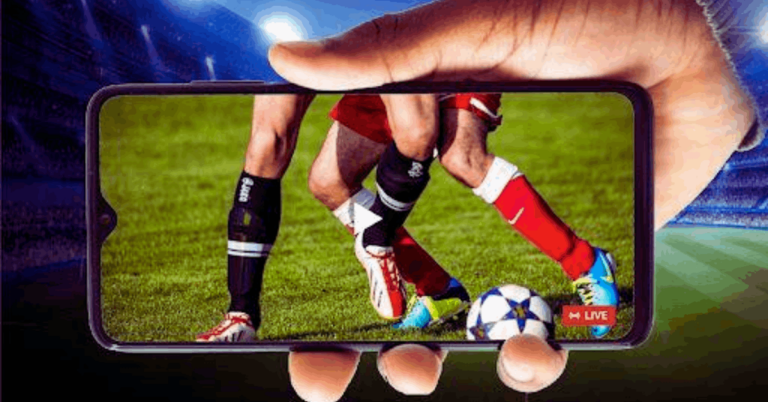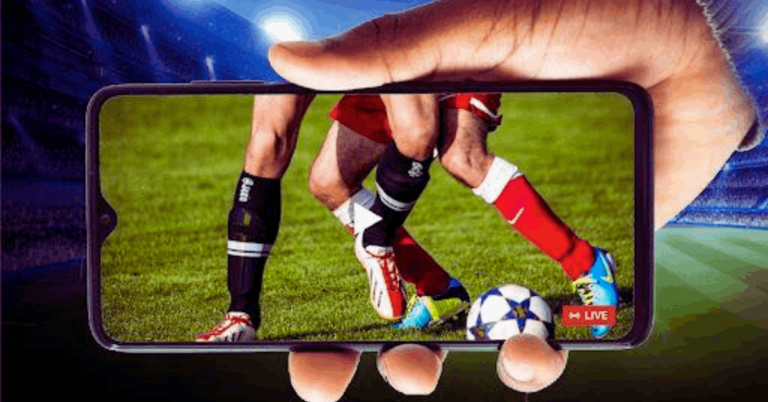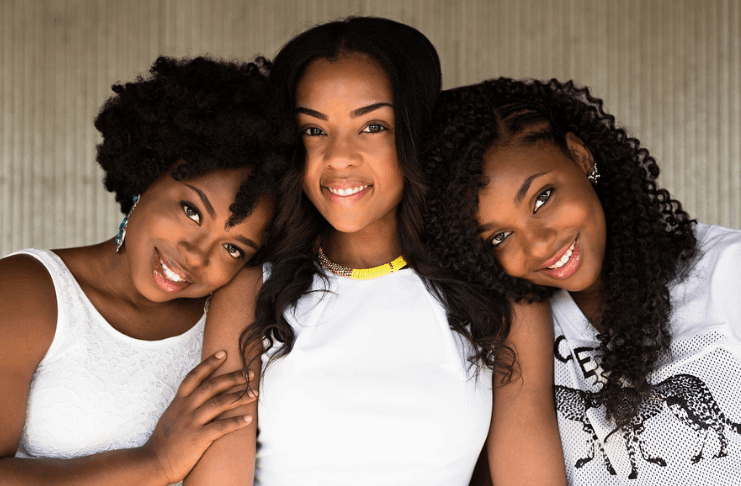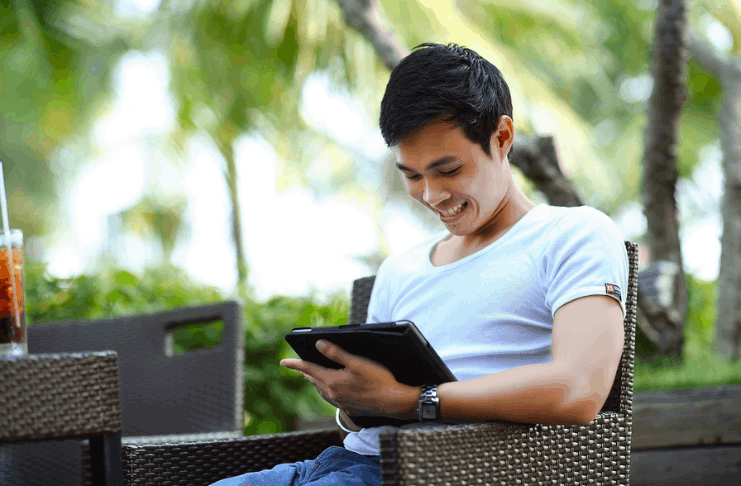Are you a music lover looking to expand your listening options? Have you heard of Amazon Music free with Prime but need help using it? One of the best things about Amazon Music is that it is included with your Prime membership, so if you already have Prime, you have access to Amazon Music for free.
In this article, we will explore three reasons why you should start using Amazon Music. But before we dive into that, let’s first answer the question: what exactly is Amazon Music, and how can you access it?
Discovering New Music With Amazon Music Free and Prime
Amazon Music is a streaming service offered by Amazon that allows users to listen to a wide variety of songs and albums from various artists. With Amazon Music, you can access millions of songs, create playlists, and even download songs for offline listening. Amazon Music free with Prime is a feature that allows Prime members to access Amazon Music at no additional cost.
It’s like getting a free subscription to a music streaming service as part of your Prime membership. It’s a great way to discover new music, create playlists and enjoy your favorite songs without spending extra money. So, if you’re already a Prime member, you can enjoy Amazon Music free with Prime and access millions of songs and albums.
Difference Between Amazon Prime Music and Amazon Music Unlimited
Amazon Prime Music
Amazon Music offers two streaming options: Amazon Music Prime and Amazon Music Unlimited. Both options give you access to various songs and albums from various artists, but they have some key differences.
If you’re already a Prime member, you can access Amazon Music Prime at no additional cost. This option includes over a thousand playlists and stations and two million songs handpicked by Amazon’s in-house music experts.
It’s perfect for finding the perfect soundtrack for any moment, whether studying late at night, working out in the morning, or just enjoying the stars in your backyard. Plus, you can listen to your music offline even when connected to the internet.
Amazon Music Unlimited
On the other hand, if you want even more options, you can sign up for Amazon Music Unlimited.
This option gives you access to 75 million songs in high-definition (HD) lossless quality, millions of ultra-high definition (Ultra HD) tracks and thousands of playlists and stations curated by music industry professionals. Plus, you’ll have access to the most recent albums from some of today’s most successful musicians.
With Amazon Music Unlimited, you can delve deep into the back catalog of your favorite artists, enjoy the latest and greatest hits, and explore new musical genres and styles. It also gives you access to an expanding roster of spatial audio content mastered in Dolby Atmos and 360 Reality Audio, which provides an immersive listening experience.
What is the Cost of a Subscription?
Amazon Music Unlimited offers several different pricing options so that you can choose the best option. You’ll pay $9.99 monthly for an individual account if you’re not a Prime member. But if you are a Prime member, you can get a discounted rate of $7.99 a month or $79 for a yearly subscription.
The Family Plan is only available for Prime members and costs $14.99 a month or $149 yearly. It allows multiple people to use the same account, making it perfect for families.
Students also have a unique pricing option, Amazon Music Unlimited for Students, which costs $4.99 monthly and is available to full-time students at accredited universities. You’ll need to verify your enrollment through SheerID to qualify.
You can only stream from one device simultaneously with the individual plan, while the Family Plan allows for simultaneous streaming on up to six devices. So, you can choose the one that suits your needs and budget.
What is the Best Way to Access Amazon Music?
To sign up for Amazon Music, you can follow these steps:
- Go to the Amazon Music website (music.amazon.com) or open the Amazon Music app on your mobile device.
- Click on the “Sign In” button. You’ll need to create an account if you’re not an Amazon customer.
- If you’re not a Prime member, you’ll be prompted to sign up for a free trial or purchase a Prime membership.
- Once you’re a Prime member, you’ll have access to Amazon Music for free as part of your Prime membership.
- If you want to upgrade to Amazon Music Unlimited, you can choose the best plan and proceed with the payment process.
- Once you’ve signed up, you can start browsing and listening to music on Amazon Music.
It’s important to note that you can access Amazon Music for free if you’re already a Prime member. If you’re not a Prime member and you don’t want to pay for it, you can sign up for a free trial before committing to a subscription.
Also, If you still need to become an Amazon customer, you’ll need to create an account with your email address and password and provide your payment information.
How to Become a Prime Member?
If you’re a student, you can sign up for a free six-month trial of Prime Student, which includes all the benefits of Prime, but at a discounted rate. After the trial period, you can continue your membership at the discounted rate if you’re still a student.
Becoming a Prime member is simple and can be done through the following steps:
- Go to the Amazon Prime website (www.amazon.com/prime);
- Click on the “Join Prime” button;
- Choose the membership plan that works best for you. There are two options: a monthly subscription or an annual subscription;
- Provide your payment information and create an Amazon account if you already have one;
- Once your payment is processed, you will be a Prime member, and you can start taking advantage of the benefits of Prime, including free two-day shipping, access to Prime Video, Amazon Music, and many more.
How to Access Amazon Music Unlimited?
Accessing Amazon Music Unlimited is easy and can be done by following these steps:
- Go to the Amazon Music website (music.amazon.com) or open the Amazon Music app on your mobile device;
- Click on the “Sign In” button. You’ll need to create an account if you’re not an Amazon customer;
- Once you’re signed in, you can upgrade to Amazon Music Unlimited by clicking on the “Upgrade” button;
- Choose the best plan for you and proceed with the payment process;
- Once your payment is processed, you can access Amazon Music Unlimited. You can start browsing and listening to the 75 million songs in high-definition lossless quality, thousands of curated playlists and stations, and access to spatial audio content;
- You can access Amazon Music Unlimited through the Amazon Music app, available on iOS and Android devices, through the Amazon Music web player, accessed from any browser or using a compatible smart speaker or streaming device.
It’s worth noting that you must have an Amazon account and be signed in to access Amazon Music Unlimited. If you’re not a Prime member, you’ll need to pay for the subscription, and if you are a Prime member, you’ll have a discounted rate, in some cases, included with your membership.
3 Reasons Why You Should Start Using Amazon Music
If you’re already a Prime member, you have access to Amazon Music for free with your Prime membership, which is a great way to discover new music, create playlists, and enjoy your favorite songs without spending extra money. We’ll explore three reasons why you should start using Amazon Music.
- Access to a vast library of songs and albums: Amazon Music offers a wide selection of songs and albums from various artists and genres, making it easy to find the music you love. Access to millions of songs allows you to discover new music and expand your listening options. This is especially useful for those looking for new music to listen to and want a wide range of options.
- Personalized listening experience: Amazon Music allows you to create customized playlists and radio stations based on your favorite artists, songs, and genres, giving you a tailor-made listening experience. This feature makes it easy to find new music based on your tastes and preferences.
- Offline listening: With Amazon Music, you can download songs and albums for offline listening, making it easy to enjoy your favorite music on the go, even without an internet connection. This feature makes Amazon Music an excellent option for those who often find themselves in areas with poor or no internet connection.
Step-by-Step Guide: How to Use Amazon Music Prime and Unlimited
Using Amazon Music on an Android or iOS device is easy and can be done by following these steps:
For Amazon Music Prime
- Get Amazon Music from Google Play (Android) or the App Store (iOS);
- Sign in with your Amazon account;
- Once signed in, you’ll have access to Amazon Music Prime, which includes over a thousand playlists and stations and two million songs handpicked by Amazon’s in-house music experts;
- Browse through the different genres, playlists, and stations to find the music you love;
- You can create your playlists, download songs for offline listening, and use voice commands with Alexa.
For Amazon Music Unlimited
- Download the Amazon Music app from the Google Play Store (Android) or the App Store (iOS);
- Open the app and sign in with your Amazon account;
- Click on the “Upgrade” switch once you’re logged in to access Amazon Music Unlimited;
- Choose your plan and pay;
- Once your payment is processed, you can access Amazon Music Unlimited. You can start browsing and listening to the 75 million songs in high-definition lossless quality, thousands of curated playlists and stations, and access to spatial audio content;
- With Alexa, you can create playlists, listen offline, and use voice commands.
Alternative App for Amazon Music
Many options offer similar features and functionality if you’re looking for an alternative to Amazon Music. Here are a few popular options to consider:
- Pandora Radio: This well-known music streaming service enables users to create custom radio stations based on their preferred songs or artists. The free version includes commercials, but users can upgrade to a paid version for an ad-free listening experience and more control over the music played.
- PremiumBeats: This subscription-based music service offers a vast collection of songs and albums from various artists, including indie and emerging artists. It also provides a royalty-free license for commercial and non-commercial use of songs in its library.
- Adobe Stock Music: This service is a component of the Adobe Creative Cloud and offers a wide range of songs and tracks that can be used in videos, podcasts, and other projects. It’s an excellent option for those who need music for commercial projects, as it offers a variety of licensing options.
- Royalty-Free Music for Videos: Several websites and services offer royalty-free music that can be used in videos, podcasts, and other projects. These services offer a wide range of songs and tracks and often provide subscription-based models or pay-per-track options.
- Deezer Free: Deezer is a music streaming service that offers a vast collection of songs and albums from various artists. It has a free version that provides a limited number of pieces and a paid version that offers more themes and features.
- Free Music Juice: This is a complimentary music streaming app that offers a wide range of songs and albums from various artists. It’s an excellent option for those looking for a cost-free alternative to Amazon Music.
- Soundcloud: This platform is an excellent alternative for independent and emerging artists, allowing them to upload their music and gain a following. It offers a wide variety of genres and a user-friendly interface.
- Spotify: This streaming service offers a vast collection of songs and albums from various artists. It has a free version that provides a limited number of pieces and a paid version that offers more themes and features.
- Apple Music: This music streaming is exclusively available to Apple users and offers various songs and albums from various artists. It also provides exclusive content and features such as Beats 1 Radio.
- Google Play Music: This service is available to Android users and offers various songs and albums from various artists. It also allows users to upload their music and create custom playlists.
All these alternatives offer many features, a vast collection of songs and albums, and a user-friendly interface. You can explore them and choose the best suits your preferences and needs.
A Summary of Using Amazon Music Prime: The Free Music Library at Your Fingertips
To sum up, Amazon Music Prime is a good choice for those who want to enjoy a wide variety of music without spending extra money. As a part of your Prime membership, you can access a vast library of songs and albums, create playlists, and even download songs for offline listening.
It’s a great way to discover new music and enjoy your favorite songs without additional cost. If you’re looking for alternatives, many free music libraries and music player apps are available for Android and iPhone users.
They offer a wide variety of songs and albums to choose from, whether you’re looking for a specific genre or want to discover new music. It’s worth trying them and seeing which works best for you.